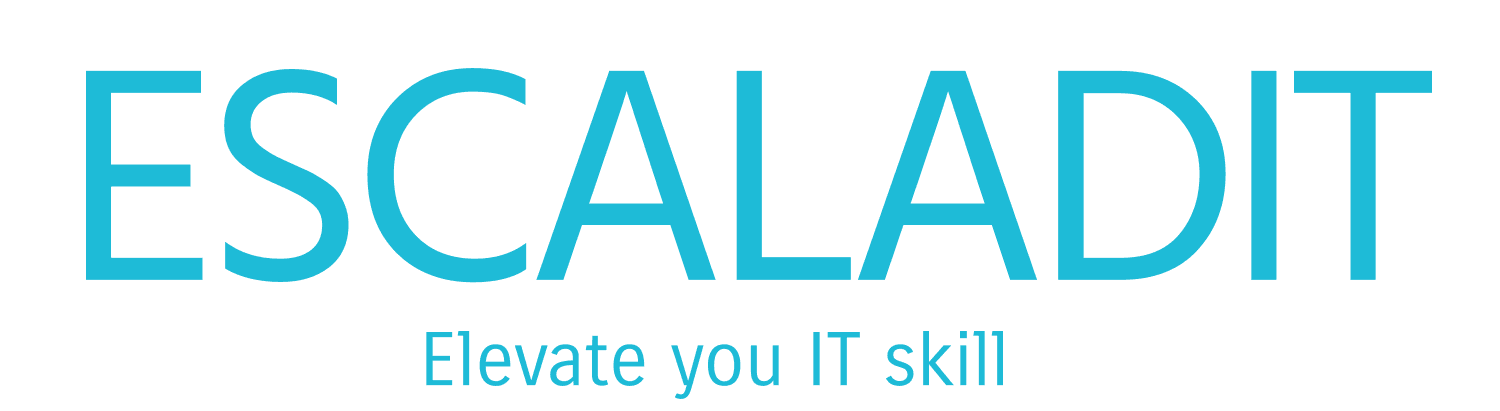In the digital age, photo retouching has become an essential skill for photographers, designers, and even casual users who want to enhance their images. With a plethora of software options available, choosing the right one can be daunting. In this blog post, we’ll explore some of the best software for retouching pictures in 2024, highlighting their features, strengths, and ideal use cases.
Adobe Photoshop
Adobe Photoshop remains the gold standard for photo editing and retouching. Known for its powerful tools and versatility, Photoshop is favored by professionals and hobbyists alike. It offers a wide range of features, including advanced layering, masking, and blending options, as well as AI-powered tools for quick and precise edits. Whether you’re removing blemishes, adjusting colors, or creating complex composites, Photoshop has you covered.
Adobe Lightroom
Adobe Lightroom is another top choice, especially for photographers who need to manage and edit large collections of images. Lightroom excels in non-destructive editing, allowing users to make adjustments without altering the original file. Its intuitive interface and powerful tools for color correction, exposure adjustment, and detail enhancement make it a favorite among professionals. Additionally, Lightroom’s cloud-based version enables seamless editing across devices.
GIMP
For those seeking a free and open-source alternative, GIMP (GNU Image Manipulation Program) is an excellent option. GIMP offers a comprehensive set of tools for photo retouching, including advanced filters, customizable brushes, and support for various file formats. While it may not have all the bells and whistles of Photoshop, GIMP is highly capable and continually updated by a dedicated community of developers.
Affinity Photo
Affinity Photo is a robust photo editing software that has gained popularity for its affordability and powerful features. It offers a range of tools for retouching, including frequency separation, inpainting, and advanced selection techniques. Affinity Photo’s non-destructive workflow and support for RAW files make it a strong contender for both amateur and professional photographers.
Capture One
Capture One is renowned for its exceptional RAW processing capabilities and tethered shooting support. It provides precise control over color grading, exposure, and detail enhancement, making it a favorite among studio photographers. Capture One’s customizable interface and powerful batch processing tools streamline the editing workflow, allowing users to achieve consistent and high-quality results.
Corel PaintShop Pro
Corel PaintShop Pro is a versatile photo editing software that offers a wide range of tools for retouching and creative editing. It includes features such as AI-powered enhancements, content-aware editing, and a comprehensive set of brushes and filters. PaintShop Pro’s user-friendly interface and affordable pricing make it an attractive option for beginners and enthusiasts.
DxO PhotoLab
DxO PhotoLab is known for its advanced noise reduction and optical correction capabilities. It offers a range of tools for retouching, including local adjustments, smart lighting, and color correction. DxO PhotoLab’s integration with the Nik Collection adds even more creative possibilities, making it a powerful choice for photographers looking to enhance their images.
Pixlr
Pixlr is a web-based photo editor that provides a convenient and accessible option for quick edits. It offers a range of tools for retouching, including filters, overlays, and adjustment options. Pixlr’s intuitive interface and cloud-based functionality make it ideal for users who need to edit photos on the go without installing software.
Conclusion
Choosing the best software for retouching pictures depends on your specific needs and preferences. Adobe Photoshop and Lightroom remain industry standards, offering powerful tools and seamless integration. For those on a budget, GIMP and Affinity Photo provide excellent alternatives with robust features. Capture One and DxO PhotoLab cater to professional photographers with advanced editing capabilities, while Pixlr offers a convenient web-based solution for quick edits.
Ultimately, the best software for you will depend on your workflow, skill level, and the specific features you require. Experiment with different options to find the one that best suits your needs and helps you achieve your creative vision.
I hope you find this blog post helpful! If you have any specific points you’d like to add or modify, feel free to let me know.