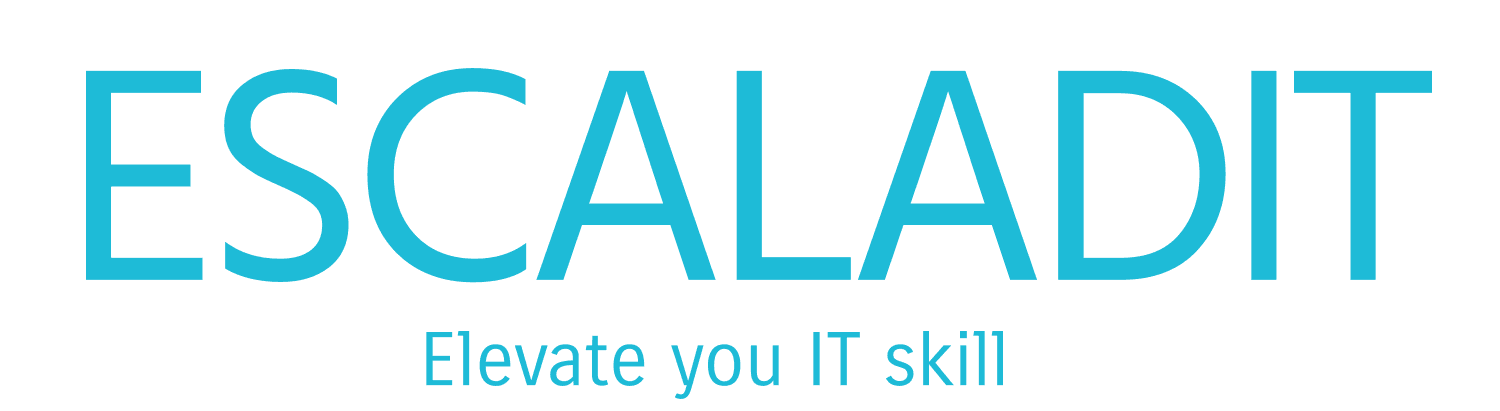In today’s data-driven world, businesses are constantly seeking ways to harness the power of their data to make informed decisions. Microsoft Power BI stands out as a leading business intelligence tool that empowers organizations to transform raw data into meaningful insights. In this article, we’ll explore what Power BI is, its key features, benefits, and how it can be leveraged to drive business success.
What is Power BI?
Power BI is a suite of business analytics tools designed to help organizations analyze data and share insights. It provides interactive visualizations and business intelligence capabilities with an interface simple enough for end users to create their own reports and dashboards. Power BI integrates seamlessly with a wide range of data sources, allowing users to connect, transform, and visualize data from multiple sources in a unified view.

Key Features of Power BI
- Interactive Dashboards and Reports: Power BI allows users to create interactive dashboards and reports that provide a comprehensive view of business metrics. These dashboards can be customized with various visualizations such as charts, graphs, and maps to represent data in a visually appealing and easy-to-understand format.
- Data Connectivity: Power BI supports a wide range of data sources, including Excel, SQL Server, Azure, and many others. This flexibility enables users to connect to different data sources, whether on-premises or in the cloud, and combine data from multiple sources into a single report.
- Data Transformation and Modeling: With Power Query, users can clean, transform, and shape data before loading it into Power BI. This feature is essential for preparing data for analysis, ensuring that it is accurate and relevant. Additionally, Power BI’s data modeling capabilities allow users to create relationships between different data sets, enabling more complex analyses.
- AI and Machine Learning: Power BI incorporates AI and machine learning capabilities, such as natural language processing and predictive analytics. These features help users uncover hidden patterns and trends in their data, providing deeper insights and enabling more informed decision-making.
- Collaboration and Sharing: Power BI makes it easy to share reports and dashboards with colleagues and stakeholders. Users can publish their reports to the Power BI service, where they can be accessed from any device. Additionally, Power BI integrates with Microsoft Teams and SharePoint, facilitating collaboration and communication within organizations.
- Mobile Access: Power BI offers mobile apps for iOS and Android devices, allowing users to access their reports and dashboards on the go. This ensures that decision-makers have access to critical business insights anytime, anywhere.
Benefits of Using Power BI
- Improved Decision-Making: By providing real-time access to business data and insights, Power BI enables organizations to make data-driven decisions. This leads to more accurate and timely decision-making, ultimately driving business success.
- Enhanced Data Visualization: Power BI’s rich visualization capabilities make it easier for users to understand complex data. By presenting data in a visually appealing format, Power BI helps users quickly grasp key insights and trends.
- Increased Efficiency: Power BI automates many aspects of data analysis, reducing the time and effort required to generate reports and dashboards. This allows users to focus on analyzing data and deriving insights rather than spending time on manual data preparation.
- Scalability: Power BI is designed to scale with the needs of businesses, from small startups to large enterprises. Its cloud-based architecture ensures that it can handle large volumes of data and support a growing number of users.
- Cost-Effective: Power BI offers a cost-effective solution for business intelligence, with flexible pricing options that cater to different business needs. The Power BI Desktop application is free, while the Power BI Pro and Premium versions offer additional features and capabilities at a reasonable cost.
How to Get Started with Power BI
- Download Power BI Desktop: The first step to getting started with Power BI is to download and install Power BI Desktop, which is available for free from the Microsoft website. Power BI Desktop is the primary tool for creating reports and dashboards.
- Connect to Data Sources: Once Power BI Desktop is installed, users can connect to various data sources. Power BI supports a wide range of data connectors, making it easy to import data from different sources.
- Transform and Model Data: Before creating visualizations, it’s important to clean and transform the data. Power Query provides a user-friendly interface for data transformation, allowing users to filter, sort, and shape data as needed. Additionally, users can create relationships between different data sets to enable more complex analyses.
- Create Visualizations: With the data prepared, users can start creating visualizations. Power BI offers a wide range of visualization options, including bar charts, line charts, pie charts, maps, and more. Users can customize these visualizations to suit their needs and create interactive dashboards that provide a comprehensive view of their data.
- Publish and Share Reports: Once the reports and dashboards are created, users can publish them to the Power BI service. This allows others in the organization to access and interact with the reports. Power BI also provides options for embedding reports in other applications, such as Microsoft Teams and SharePoint.
Use Cases of Power BI
- Sales and Marketing: Power BI can be used to analyze sales data, track marketing campaign performance, and identify trends in customer behavior. By visualizing sales metrics and marketing KPIs, organizations can make data-driven decisions to improve their sales and marketing strategies.
- Finance: Power BI helps finance teams analyze financial data, track expenses, and monitor budget performance. By providing real-time insights into financial metrics, Power BI enables finance professionals to make informed decisions and ensure financial stability.
- Operations: Power BI can be used to monitor operational performance, track key metrics, and identify areas for improvement. By visualizing operational data, organizations can optimize their processes and improve efficiency.
- Human Resources: Power BI helps HR teams analyze employee data, track recruitment metrics, and monitor employee performance. By providing insights into HR metrics, Power BI enables organizations to make data-driven decisions to improve their workforce management.
- Customer Service: Power BI can be used to analyze customer service data, track support ticket metrics, and identify trends in customer feedback. By visualizing customer service metrics, organizations can improve their customer support processes and enhance customer satisfaction.
Conclusion
Power BI is a versatile and powerful business intelligence tool that empowers organizations to transform their data into actionable insights. With its rich visualization capabilities, seamless data connectivity, and advanced analytics features, Power BI enables users to make data-driven decisions and drive business success. Whether you’re a small business or a large enterprise, Power BI offers the tools and capabilities you need to unlock the full potential of your data.