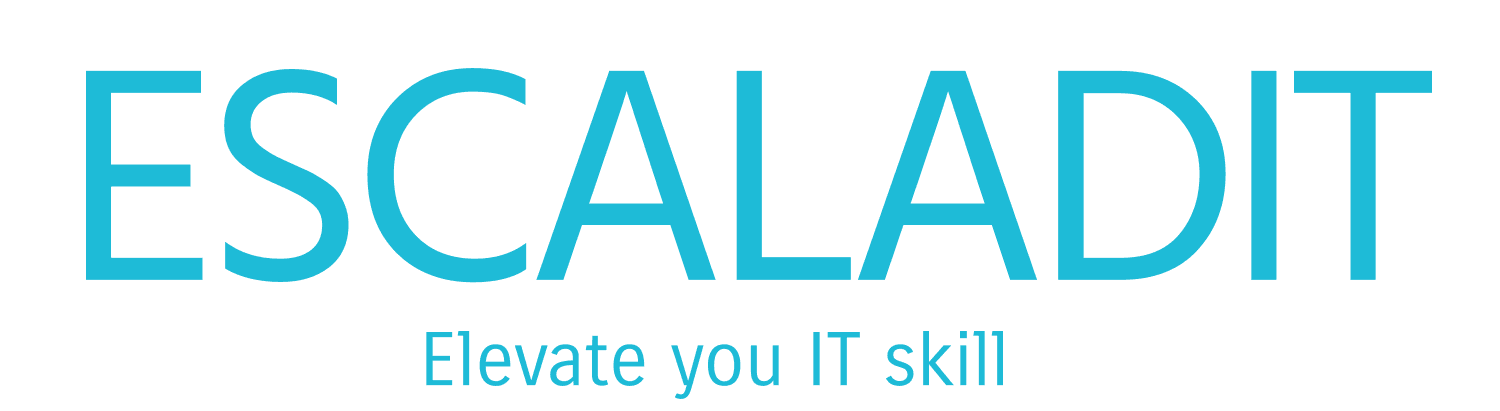The enhanced Business Chat (BizChat) in Microsoft 365 Copilot significantly improves collaboration by integrating various data sources and providing a centralized hub for dynamic content creation and seamless teamwork. Here are some key ways it enhances collaboration:
Centralized Hub for Data
BizChat acts as a central hub that brings together all your data, including web data, work data, and line of business data. This integration allows users to access and utilize information from multiple sources without switching between different applications. By having all relevant data in one place, teams can collaborate more efficiently and make informed decisions quickly.
Dynamic Content Creation
With BizChat, users can create dynamic content directly within their workflow. This includes generating summaries of meetings, conversations, and documents, which helps team members stay on the same page and reduces the need for lengthy follow-up communications. The ability to quickly generate and share content ensures that everyone has access to the latest information and can contribute effectively to the project.
Enhanced Communication
BizChat improves communication by providing tools for summarizing and recapping meetings and conversations. This feature allows team members to stay focused during meetings and avoid the need to listen to entire recordings later. Additionally, BizChat can draft emails and messages, helping users communicate more efficiently and ensuring that important information is conveyed clearly and concisely.
Improved Task Management
The integration of BizChat with other Microsoft 365 applications, such as Teams and Outlook, allows for better task management and coordination. Users can create and assign tasks directly from chat conversations, ensuring that action items are tracked and completed. This seamless integration helps teams stay organized and ensures that nothing falls through the cracks.
Customization and Personalization
BizChat offers customization options that allow users to tailor the tool to their specific needs. This includes setting preferences for notifications, creating personalized templates for common tasks, and integrating with other tools and services used by the team. By providing a personalized experience, BizChat helps users work more efficiently and effectively.
Overall, the enhanced Business Chat in Microsoft 365 Copilot fosters a more collaborative and productive work environment by centralizing data, improving communication, and streamlining task management. These features enable teams to work together more effectively and achieve their goals more efficiently. If you have any specific questions or need further details, feel free to ask!
Certainly! Let’s consider an example of how Business Chat (BizChat) integrates with other Microsoft 365 applications to enhance collaboration and productivity.
Imagine you’re working on a project with your team, and you need to summarize a recent meeting and share the key points with everyone. Here’s how BizChat can help:
Meeting Summary in Teams
After a meeting in Microsoft Teams, BizChat can automatically generate a summary of the discussion, including key topics and action items. This summary can be shared directly in the Teams chat, ensuring that all team members are on the same page and know what tasks need to be completed1.
Drafting Emails in Outlook
Suppose you need to send an email to your manager summarizing the meeting and outlining the next steps. BizChat can help you draft this email in Outlook by pulling in relevant information from the meeting summary and any related documents. You can customize the tone and length of the email, and BizChat will ensure that all important details are included1.
Document Summarization in Word
If there are lengthy documents related to the project, BizChat can summarize these documents for you. For example, you can ask BizChat to provide a bullet-point list of the key points from a document. This makes it easier to quickly understand the main ideas without having to read through the entire document1.
Task Management in Planner
During the meeting, several action items were assigned to different team members. BizChat can help you create and assign these tasks in Microsoft Planner. By integrating with Planner, BizChat ensures that all tasks are tracked, and team members receive notifications about their assignments1.
Data Analysis in Excel
If your project involves analyzing data, BizChat can assist you in Excel. For instance, you can ask BizChat to highlight trends in your data or interpret customer feedback. This helps you make data-driven decisions and present your findings more effectively1.
Publishing Reports in Power BI
Finally, if you need to create a report to share with stakeholders, BizChat can help you gather data from various sources and create visualizations in Power BI. This ensures that your report is comprehensive and visually appealing, making it easier for stakeholders to understand the project’s progress and outcomes1.
By integrating with various Microsoft 365 applications, BizChat streamlines workflows and enhances collaboration, making it easier for teams to stay organized and productive. If you have any specific questions or need further details, feel free to ask!